
Context-sensitive Notes
You decide which fields trigger the display of Notes, e.g. specific Customers, Items, Batches or Transactions. Use 1 or 2 fields to filter notes selections. Display a Note whenever the linked field appears, or only on nominated screens.

In-place editing
Maintain the Note content without leaving the Sage screen, subject to any role-based restrictions you configure.

Flexible presentation
Notes can include rich text, hyperlinks, and even small images. Colour coding can be used to highlight note type or urgency.

Easy to add new Notes
You can insert a new note directly from the Notes display window, or via screen icons.
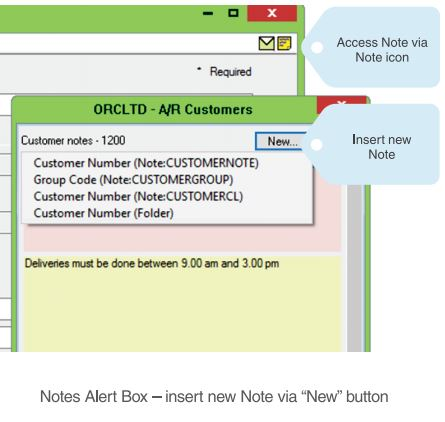
Extended Notes
When combined with Orchid Extender, you can create conditionally-displayed Notes, or information generated 'on-the-fly'. E.g. a summary of a customer's credit status, a list of incomplete orders, an aged view of outstanding invoices.










