
Alerts and Notifications
Configure Extender to monitor selected fields. When changes occur, trigger real-time email alerts, or display details on Sage 300 screens using Orchid Notes.

Logging
Create an audit trail of key changes to the Sage database. Log what changed, when it changed, who made the change. Access logs using context-sensitive screen icons.
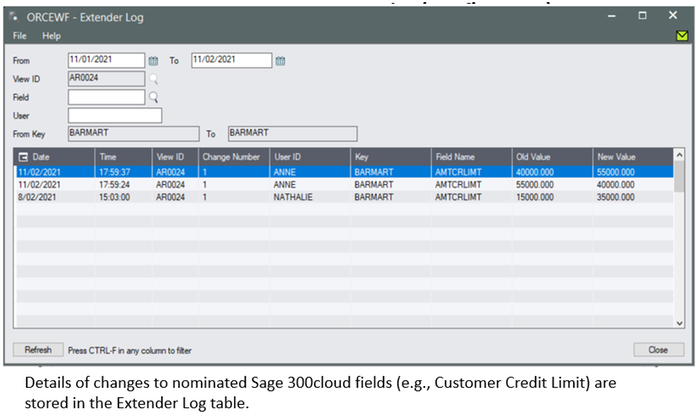
Integration
Synchronize between systems more efficiently by calling external programs when changes occur within Sage 300.

Workflow
Add consistency and transparency to approvals and other critical business processes with structured workflows. Pre-defined Workflow Actions cater for common business scenarios. Add custom actions with the Developer Edition. Monitor and manage progress with the Workflow Console.

Customize Business Logic
With the Developer Edition, you can use Python scripting to customize Sage 300cloud Views. E.g. Introduce custom validations, conditional alerting, or trigger automated business processes.

Screen Customizations
The Developer edition lets you modify existing screens in ways not possible at the View level (e.g. tailor tabs, fields, buttons, and finders), or create new screens without complicated programming.
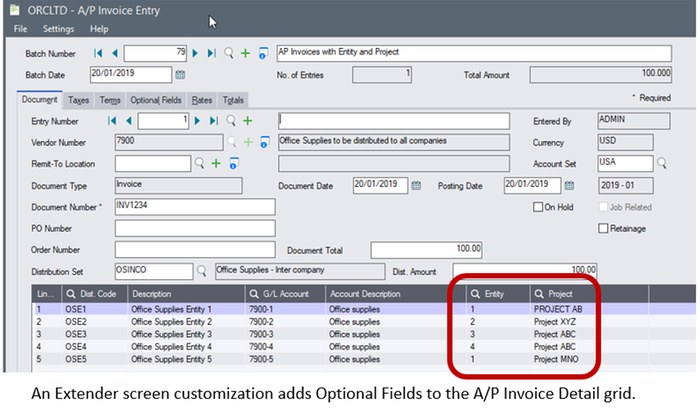
Custom Tables
With the Developer edition, you can create Sage 300cloud Views and associated tables, without complex coding. These form part of the Sage database and database dictionary, so they can be accessed, dumped and loaded just like any other view.










